
- SAP Business One
- Our Addons
- E-Commerce
- Microsoft Services
- Prices
- References
- Our Company
Security
Leverage built-in tools and best practices that make it easy to gain visibility, streamline operations and keep every aspect of your store secure.
All of your data, out of harm’s way
Consumers and B2B buyers expect you to know enough about them to make their shopping experiences unforgettable. But they also trust you to protect their most sensitive data. With cyberthreats at every turn, keeping your commerce data safe is easier said than done.
Adobe Commerce is PCI-certified as a level 1 Solution Provider. That means merchants using our solution can use PCI Attestation of Compliance to support their own PCI certification process. With Adobe, you can conduct your online business with confidence using tools like security scanning, which lets you keep tabs on your sites and get updates about security risks, malware and unauthorised access. With our active global developer community, you can rest assured your security defences are always up to date against current and emerging threats.
Create safe websites
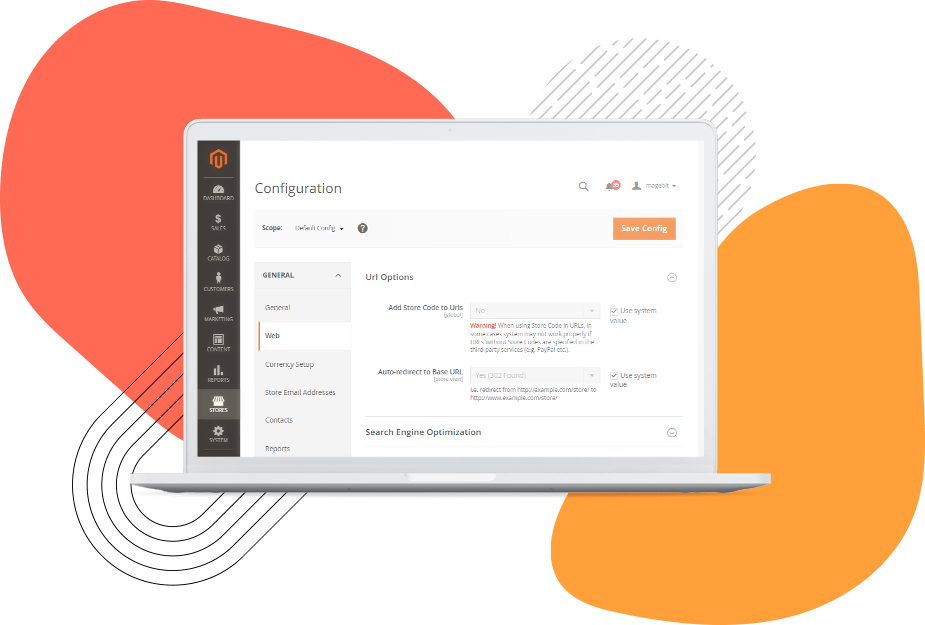
Consumer’s Browsers
Consumers are better protected using HTTPS on your site. Checkout and account pages are always secured using HTTPS, however we recommend you secure all the pages on your site with HTTPS (using either a shared SSL certification or the customers own SSL certificate for an additional fee.)
Content Delivery network ( CDN) and DDoS Protection
Fastly provides CDN and DDoS protection from Layer 3 through Layer 7. The Fastly CDN helps to isolate direct access to the origin server and the public DNS only points to its network. The Fastly DDOS solution protects against highly disruptive Layer 3 and Layer 4 attacks and more complex Layer 7 attacks. Layer 7 attacks can be blocked using customised rules based on the entire HTTP/HTTPS request and based on client and request criteria including headers, cookies, request path and client IP or indicators like geolocation.
Web Application Firewall ( WAF)
The Fastly web application firewall (WAF) is used to provide additional protection. Fastly’s cloud based WAF uses third-party rules from commercial and open source sources, including the OWASP Core Ruleset and Commerce-specific rules. Customers are protected from key application-layer attacks, including known injection attacks and malicious inputs, cross site scripting, data exfiltration, HTTP protocol violations and other OWASP Top 10 threats. WAF rules are updated as new vulnerabilities are identified. Commerce can then “virtually patch” security issues in advance of software patches.
Virtual Private Cloud
The Adobe Commerce Cloud Pro production environment is configured as a virtual private cloud (VPC) so that all 3 production servers are isolated and have limited ability to connect in and out of the cloud environment. Only secure connections to the cloud servers are allowed. Secure protocols like SFTP or rsync can be used for file transfers. Customers can use SSH tunnels to secure communications with the application. All connections to these servers are controlled using cloud security groups, a virtual firewall that limits connections to the environment. Customers’ technical resources may access these servers using SSH.
Test and encrypt

Penetration Testing
Adobe conducts regular penetration tests of the core Adobe Commerce instance on cloud application. For any customised applications or extensions, the merchant or partner is responsible for their own penetration testing.
Payment Gateway
Adobe Commerce requires payment gateway integrations where credit card data is passed directly from the consumer’s browser to the payment gateway. For such payment extension, the data from the card is not stored in the Commerce production environment.
Commerce Application
Adobe Commerce regularly tests the core application code for security vulnerabilities. Patches for defects and security issues are provided to customers. The Commerce Product Security Team validates Commerce products following OWASP application security guidelines. Several security vulnerability assessment tools and external vendors are used to test and verify compliance. The full code base is scanned with these tools on a periodic basis.
Customers are notified of security patches via direct emails, notifications in the application and in the Commerce Security Centre and must ensure that these patches are applied to their customised application within 30 days of release according to the PCI guidelines. Commerce also provides a security scan tool that enables merchants to regularly monitor their sites and receive updates about known security risks, malware and unauthorised access. Security Scan is a free service and can be run on any version of Adobe Commerce.
Encryption
Amazon Elastic Block Store (EBS) is used for storage. All EBS volumes are encrypted using the AES-265 algorithm. This means that the data will be encrypted at rest. The system also encrypts data in transit between the CDN and the origin and between the origin servers. Customer passwords are stored as hashes. Sensitive credentials, including those for the payment gateway, are encrypted using the SHA-256 algorithm. The Adobe Commerce application does not support column or row level encryption or encryption when the data is not at rest or not in transit between servers.
Create safe websites

Read-only file systems
All the executable code is deployed as a read-only Squash FS image to prevent attack to the environment. And because the filesystem is read-only, it dramatically reduces opportunities to inject PHP or JavaScript code into the system or modify the Commerce application files.
Remote deployment
The only way to get executable code into the Adobe Commerce production environment is to run it through a provisioning process. This involves pushing source code from your source repository into a remote repository that initiates a deployment process. Access to that deployment target is controlled so you have complete control over who can access the deployment target. All deployments of application code to the production environment are controlled by the customer.
Logging
Better understand and align your organisation around, the KPIs that matter for success.
Backups
All cloud activities from Linux, application server and database logs are all stored on the production servers and in backups. All source code changes are recorded in a Git repository. Deployment history is available in the Adobe Commerce Cloud user interface. All support access is logged and support sessions are recorded.
global.contact.welcome Ingold Solutions GmbH
global.contact.lets-start
Contact Us
For inquiries or requests, we will make every attempt to respond within 48 hours or call us at +49 30 863 232 940
Management & Administration
 Applicable for Package
Applicable for Package Optional
Optional
 Applicable for Package Applicable for Package Optional Optional |
Basic
400 €
|
Standard
1350 €
|
Plus
2500 €
|
Professional
3900 €
|
|---|---|---|---|---|
|
Company Database with basic settings
|
 |
 |
 |
 |
|
Standard Layouts with individual Logo and customization of the footer
|
 |
 |
 |
 |
|
Outlook Add-on Integration (5 users included)
|
 |
 |
 |
 |
| Reporting and analytics |  |
 |
 |
 |
| Access to Test Demo Database |  |
 |
 |
 |
| Web Client Activation |  |
 |
 |
 |
| Customization - Simple User Defined Fields (UDF) and User Define Tables (UDT) |  |
 |
 |
 |
|
Configuration of SAP Mobile App
|
 |
 |
 |
 |
|
Firmendatenbank (Grundeinstellung)
|
 |
|
Standard-Belege, mit individuellem Logo und Anpassung der Fußzeile
|
 |
|
Integration des Outlook-Add-ons (für 5 Benutzer inbegriffen)
|
 |
| Berichtswesen und Analysen |  |
| Zugang zur Test-Demodatenbank |  |
| Web-Client-Aktivierung |  |
| Anpassung - Einfache benutzerdefinierte Felder (UDF) und benutzerdefinierte Tabellen (UDT) |  |
|
Konfiguration der SAP Mobile App
|
 |
|
Company Database with basic settings
|
 |
|
Standard Layouts with individual Logo and customization of the footer
|
 |
|
Outlook Add-on Integration (5 users included)
|
 |
| Reporting and analytics |  |
| Access to Test Demo Database |  |
| Web Client Activation |  |
| Customization - Simple User Defined Fields (UDF) and User Define Tables (UDT) |  |
|
Configuration of SAP Mobile App
|
 |
|
Company Database with basic settings
|
 |
|
Standard Layouts with individual Logo and customization of the footer
|
 |
|
Outlook Add-on Integration (5 users included)
|
 |
| Reporting and analytics |  |
| Access to Test Demo Database |  |
| Web Client Activation |  |
| Customization - Simple User Defined Fields (UDF) and User Define Tables (UDT) |  |
|
Configuration of SAP Mobile App
|
 |
|
Company Database with basic settings
|
 |
|
Standard Layouts with individual Logo and customization of the footer
|
 |
|
Outlook Add-on Integration (5 users included)
|
 |
| Reporting and analytics |  |
| Access to Test Demo Database |  |
| Web Client Activation |  |
| Customization - Simple User Defined Fields (UDF) and User Define Tables (UDT) |  |
|
Configuration of SAP Mobile App
|
 |
Accounting and Financials
 Applicable for Package
Applicable for Package Optional
Optional
 Applicable for Package Applicable for Package Optional Optional |
Standard
1350 €
|
Plus
2500 €
|
Professional
3900 €
|
|---|---|---|---|
| Predefined COA SKR03/SKR04 |  |
 |
 |
| Multiple Currencies |  |
 |
 |
| Setup of GL Account Determination |  |
 |
 |
| Set up of Tax Codes |  |
 |
 |
| Budgeting |  |
 |
 |
|
Cost Accounting
|
 |
 |
 |
|
Elster Configuration and processing
|
 |
 |
 |
| DATEV Configuration and Export |  |
 |
 |
| Assitance in applying SEPA Creditor Number |  |
 |
 |
| Financial Reports Setup |  |
 |
 |
| Fixed Assets Intialization and master setup |  |
 |
 |
|
INTRASTAT Configuration
|
 |
 |
 |
| Predefined COA SKR03/SKR04 |  |
| Multiple Currencies |  |
| Setup of GL Account Determination |  |
| Set up of Tax Codes |  |
| Budgeting |  |
|
Cost Accounting
|
 |
|
Elster Configuration and processing
|
 |
| DATEV Configuration and Export |  |
| Assitance in applying SEPA Creditor Number |  |
| Financial Reports Setup |  |
| Fixed Assets Intialization and master setup |  |
|
INTRASTAT Configuration
|
 |
| Predefined COA SKR03/SKR04 |  |
| Multiple Currencies |  |
| Setup of GL Account Determination |  |
| Set up of Tax Codes |  |
| Budgeting |  |
|
Cost Accounting
|
 |
|
Elster Configuration and processing
|
 |
| DATEV Configuration and Export |  |
| Assitance in applying SEPA Creditor Number |  |
| Financial Reports Setup |  |
| Fixed Assets Intialization and master setup |  |
|
INTRASTAT Configuration
|
 |
| Predefined COA SKR03/SKR04 |  |
| Multiple Currencies |  |
| Setup of GL Account Determination |  |
| Set up of Tax Codes |  |
| Budgeting |  |
|
Cost Accounting
|
 |
|
Elster Configuration and processing
|
 |
| DATEV Configuration and Export |  |
| Assitance in applying SEPA Creditor Number |  |
| Financial Reports Setup |  |
| Fixed Assets Intialization and master setup |  |
|
INTRASTAT Configuration
|
 |
Banking
 Applicable for Package
Applicable for Package Optional
Optional
 Applicable for Package Applicable for Package Optional Optional |
Standard
1350 €
|
Plus
2500 €
|
Professional
3900 €
|
|---|---|---|---|
|
Banks Setup
|
 |
 |
 |
|
Electronic Transactions
|
 |
 |
 |
|
Bank Statement Processing
|
 |
 |
 |
|
Payment Engine Add-on
|
 |
 |
 |
|
Banks Setup
|
 |
|
Electronic Transactions
|
 |
|
Bank Statement Processing
|
 |
|
Payment Engine Add-on
|
 |
|
Banks Setup
|
 |
|
Electronic Transactions
|
 |
|
Bank Statement Processing
|
 |
|
Payment Engine Add-on
|
 |
|
Banks Setup
|
 |
|
Electronic Transactions
|
 |
|
Bank Statement Processing
|
 |
|
Payment Engine Add-on
|
 |
Purchase
 Applicable for Package
Applicable for Package Optional
Optional
 Applicable for Package Applicable for Package Optional Optional |
Standard
1350 €
|
Plus
2500 €
|
Professional
3900 €
|
|---|---|---|---|
| Vendor Groups |  |
 |
 |
| Landed Costs |  |
 |
 |
| Freight |  |
 |
 |
| Vendor Groups |  |
| Landed Costs |  |
| Freight |  |
| Vendor Groups |  |
| Landed Costs |  |
| Freight |  |
| Vendor Groups |  |
| Landed Costs |  |
| Freight |  |
Sales and Service
 Applicable for Package
Applicable for Package Optional
Optional
 Applicable for Package Applicable for Package Optional Optional |
Standard
1350 €
|
Plus
2500 €
|
Professional
3900 €
|
|---|---|---|---|
|
CRM with lead management, contacts
|
 |
 |
 |
| Sales Employee |  |
 |
 |
| Dunning Terms |  |
 |
 |
|
CRM with lead management, contacts
|
 |
| Sales Employee |  |
| Dunning Terms |  |
|
CRM with lead management, contacts
|
 |
| Sales Employee |  |
| Dunning Terms |  |
|
CRM with lead management, contacts
|
 |
| Sales Employee |  |
| Dunning Terms |  |
Inventory & Logistics
 Applicable for Package
Applicable for Package Optional
Optional
 Applicable for Package Applicable for Package Optional Optional |
Standard
1350 €
|
Plus
2500 €
|
Professional
3900 €
|
|---|---|---|---|
|
Warehouse Management with locations, batches and serial numbers
|
 |
 |
 |
| Item Groups |  |
 |
 |
| Item Properties |  |
 |
 |
| Unit of Measure and UoM Groups Setup |  |
 |
 |
| Weight, Length and Width Setup |  |
 |
 |
| Manufacturer |  |
 |
 |
| Shipping Types |  |
 |
 |
| Inventory Cycle |  |
 |
 |
| Package Types |  |
 |
 |
|
Warehouse Management with locations, batches and serial numbers
|
 |
| Item Groups |  |
| Item Properties |  |
| Unit of Measure and UoM Groups Setup |  |
| Weight, Length and Width Setup |  |
| Manufacturer |  |
| Shipping Types |  |
| Inventory Cycle |  |
| Package Types |  |
|
Warehouse Management with locations, batches and serial numbers
|
 |
| Item Groups |  |
| Item Properties |  |
| Unit of Measure and UoM Groups Setup |  |
| Weight, Length and Width Setup |  |
| Manufacturer |  |
| Shipping Types |  |
| Inventory Cycle |  |
| Package Types |  |
|
Warehouse Management with locations, batches and serial numbers
|
 |
| Item Groups |  |
| Item Properties |  |
| Unit of Measure and UoM Groups Setup |  |
| Weight, Length and Width Setup |  |
| Manufacturer |  |
| Shipping Types |  |
| Inventory Cycle |  |
| Package Types |  |
Business Partners
 Applicable for Package
Applicable for Package Optional
Optional
 Applicable for Package Applicable for Package Optional Optional |
Standard
1350 €
|
Plus
2500 €
|
Professional
3900 €
|
|---|---|---|---|
| Address format setup |  |
 |
 |
| Country Setup |  |
 |
 |
| Payment Terms |  |
 |
 |
| Address format setup |  |
| Country Setup |  |
| Payment Terms |  |
| Address format setup |  |
| Country Setup |  |
| Payment Terms |  |
| Address format setup |  |
| Country Setup |  |
| Payment Terms |  |
Management & Administration
 Im Plan enthalten
Im Plan enthalten Optional
Optional
 Im Plan enthalten Im Plan enthalten Optional Optional |
Basic
400 €
|
Standard
1350 €
|
Plus
2500 €
|
Professional
3900 €
|
|---|---|---|---|---|
|
Firmendatenbank (Grundeinstellung)
|
 |
 |
 |
 |
|
Standard-Belege, mit individuellem Logo und Anpassung der Fußzeile
|
 |
 |
 |
 |
|
Integration des Outlook-Add-ons (für 5 Benutzer inbegriffen)
|
 |
 |
 |
 |
| Berichtswesen und Analysen |  |
 |
 |
 |
| Zugang zur Test-Demodatenbank |  |
 |
 |
 |
| Web-Client-Aktivierung |  |
 |
 |
 |
| Anpassung - Einfache benutzerdefinierte Felder (UDF) und benutzerdefinierte Tabellen (UDT) |  |
 |
 |
 |
|
Konfiguration der SAP Mobile App
|
 |
 |
 |
 |
|
Firmendatenbank (Grundeinstellung)
|
 |
|
Standard-Belege, mit individuellem Logo und Anpassung der Fußzeile
|
 |
|
Integration des Outlook-Add-ons (für 5 Benutzer inbegriffen)
|
 |
| Berichtswesen und Analysen |  |
| Zugang zur Test-Demodatenbank |  |
| Web-Client-Aktivierung |  |
| Anpassung - Einfache benutzerdefinierte Felder (UDF) und benutzerdefinierte Tabellen (UDT) |  |
|
Konfiguration der SAP Mobile App
|
 |
|
Firmendatenbank (Grundeinstellung)
|
 |
|
Standard-Belege, mit individuellem Logo und Anpassung der Fußzeile
|
 |
|
Integration des Outlook-Add-ons (für 5 Benutzer inbegriffen)
|
 |
| Berichtswesen und Analysen |  |
| Zugang zur Test-Demodatenbank |  |
| Web-Client-Aktivierung |  |
| Anpassung - Einfache benutzerdefinierte Felder (UDF) und benutzerdefinierte Tabellen (UDT) |  |
|
Konfiguration der SAP Mobile App
|
 |
|
Firmendatenbank (Grundeinstellung)
|
 |
|
Standard-Belege, mit individuellem Logo und Anpassung der Fußzeile
|
 |
|
Integration des Outlook-Add-ons (für 5 Benutzer inbegriffen)
|
 |
| Berichtswesen und Analysen |  |
| Zugang zur Test-Demodatenbank |  |
| Web-Client-Aktivierung |  |
| Anpassung - Einfache benutzerdefinierte Felder (UDF) und benutzerdefinierte Tabellen (UDT) |  |
|
Konfiguration der SAP Mobile App
|
 |
|
Firmendatenbank (Grundeinstellung)
|
 |
|
Standard-Belege, mit individuellem Logo und Anpassung der Fußzeile
|
 |
|
Integration des Outlook-Add-ons (für 5 Benutzer inbegriffen)
|
 |
| Berichtswesen und Analysen |  |
| Zugang zur Test-Demodatenbank |  |
| Web-Client-Aktivierung |  |
| Anpassung - Einfache benutzerdefinierte Felder (UDF) und benutzerdefinierte Tabellen (UDT) |  |
|
Konfiguration der SAP Mobile App
|
 |
Rechnungswesen & Finanzen
 Im Plan enthalten
Im Plan enthalten Optional
Optional
 Im Plan enthalten Im Plan enthalten Optional Optional |
Standard
1350 €
|
Plus
2500 €
|
Professional
3900 €
|
|---|---|---|---|
| Vorgefertigter Kontenplan SKR03/SKR04 |  |
 |
 |
| Mehrere Währungen |  |
 |
 |
| Einrichtung der Sachkontenfindung |  |
 |
 |
| Einrichtung von Steuerkennzeichen |  |
 |
 |
| Budgetierung |  |
 |
 |
|
Kostenrechnung
|
 |
 |
 |
|
Elster-Konfiguration und -Verarbeitung
|
 |
 |
 |
| DATEV-Konfiguration und Export |  |
 |
 |
| Unterstützung bei Beantragung einer SEPA-Gläubiger-Nummer |  |
 |
 |
| Einrichtung von Finanzberichten |  |
 |
 |
| Initialisierung und Stammeinrichtung von Anlagevermögen |  |
 |
 |
|
INTRASTAT-Konfiguration
|
 |
 |
 |
|
XRechnung (Senden & Empfangen), ZUGFeRD (Empfangen)
Konfiguration für elektronische Rechnungen.
|
 |
 |
 |
| Vorgefertigter Kontenplan SKR03/SKR04 |  |
| Mehrere Währungen |  |
| Einrichtung der Sachkontenfindung |  |
| Einrichtung von Steuerkennzeichen |  |
| Budgetierung |  |
|
Kostenrechnung
|
 |
|
Elster-Konfiguration und -Verarbeitung
|
 |
| DATEV-Konfiguration und Export |  |
| Unterstützung bei Beantragung einer SEPA-Gläubiger-Nummer |  |
| Einrichtung von Finanzberichten |  |
| Initialisierung und Stammeinrichtung von Anlagevermögen |  |
|
INTRASTAT-Konfiguration
|
 |
|
XRechnung (Senden & Empfangen), ZUGFeRD (Empfangen)
Konfiguration für elektronische Rechnungen.
|
 |
| Vorgefertigter Kontenplan SKR03/SKR04 |  |
| Mehrere Währungen |  |
| Einrichtung der Sachkontenfindung |  |
| Einrichtung von Steuerkennzeichen |  |
| Budgetierung |  |
|
Kostenrechnung
|
 |
|
Elster-Konfiguration und -Verarbeitung
|
 |
| DATEV-Konfiguration und Export |  |
| Unterstützung bei Beantragung einer SEPA-Gläubiger-Nummer |  |
| Einrichtung von Finanzberichten |  |
| Initialisierung und Stammeinrichtung von Anlagevermögen |  |
|
INTRASTAT-Konfiguration
|
 |
|
XRechnung (Senden & Empfangen), ZUGFeRD (Empfangen)
Konfiguration für elektronische Rechnungen.
|
 |
| Vorgefertigter Kontenplan SKR03/SKR04 |  |
| Mehrere Währungen |  |
| Einrichtung der Sachkontenfindung |  |
| Einrichtung von Steuerkennzeichen |  |
| Budgetierung |  |
|
Kostenrechnung
|
 |
|
Elster-Konfiguration und -Verarbeitung
|
 |
| DATEV-Konfiguration und Export |  |
| Unterstützung bei Beantragung einer SEPA-Gläubiger-Nummer |  |
| Einrichtung von Finanzberichten |  |
| Initialisierung und Stammeinrichtung von Anlagevermögen |  |
|
INTRASTAT-Konfiguration
|
 |
|
XRechnung (Senden & Empfangen), ZUGFeRD (Empfangen)
Konfiguration für elektronische Rechnungen.
|
 |
Bankenabwicklung
 Im Plan enthalten
Im Plan enthalten Optional
Optional
 Im Plan enthalten Im Plan enthalten Optional Optional |
Standard
1350 €
|
Plus
2500 €
|
Professional
3900 €
|
|---|---|---|---|
|
Banken
|
 |
 |
 |
|
Elektronischer Zahlungsverkehr
|
 |
 |
 |
|
Kontoauszungsverarbeitung
|
 |
 |
 |
|
Payment Engine Add-on
|
 |
 |
 |
|
Banken
|
 |
|
Elektronischer Zahlungsverkehr
|
 |
|
Kontoauszungsverarbeitung
|
 |
|
Payment Engine Add-on
|
 |
|
Banken
|
 |
|
Elektronischer Zahlungsverkehr
|
 |
|
Kontoauszungsverarbeitung
|
 |
|
Payment Engine Add-on
|
 |
|
Banken
|
 |
|
Elektronischer Zahlungsverkehr
|
 |
|
Kontoauszungsverarbeitung
|
 |
|
Payment Engine Add-on
|
 |
Einkauf
 Im Plan enthalten
Im Plan enthalten Optional
Optional
 Im Plan enthalten Im Plan enthalten Optional Optional |
Standard
1350 €
|
Plus
2500 €
|
Professional
3900 €
|
|---|---|---|---|
| Lieferantengruppen |  |
 |
 |
| Wareneinstandspreise |  |
 |
 |
| Fracht |  |
 |
 |
| Lieferantengruppen |  |
| Wareneinstandspreise |  |
| Fracht |  |
| Lieferantengruppen |  |
| Wareneinstandspreise |  |
| Fracht |  |
| Lieferantengruppen |  |
| Wareneinstandspreise |  |
| Fracht |  |
Vertrieb & Service
 Im Plan enthalten
Im Plan enthalten Optional
Optional
 Im Plan enthalten Im Plan enthalten Optional Optional |
Standard
1350 €
|
Plus
2500 €
|
Professional
3900 €
|
|---|---|---|---|
|
Vertrieb
|
 |
 |
 |
| Vertriebsmitarbeiter-Einrichtung |  |
 |
 |
| Mahnbedingungen |  |
 |
 |
|
Vertrieb
|
 |
| Vertriebsmitarbeiter-Einrichtung |  |
| Mahnbedingungen |  |
|
Vertrieb
|
 |
| Vertriebsmitarbeiter-Einrichtung |  |
| Mahnbedingungen |  |
|
Vertrieb
|
 |
| Vertriebsmitarbeiter-Einrichtung |  |
| Mahnbedingungen |  |
Lager & Logistik
 Im Plan enthalten
Im Plan enthalten Optional
Optional
 Im Plan enthalten Im Plan enthalten Optional Optional |
Standard
1350 €
|
Plus
2500 €
|
Professional
3900 €
|
|---|---|---|---|
|
Lagerverwaltung mit Standorten, Chargen und Seriennummern
|
 |
 |
 |
| Artikelgruppen |  |
 |
 |
| Artikeleigenschaften |  |
 |
 |
| Einrichtung von Maßeinheiten und UoM-Gruppen |  |
 |
 |
| Einrichtung von Gewicht, Länge und Breite |  |
 |
 |
| Hersteller |  |
 |
 |
| Versandarten |  |
 |
 |
| Inventurzyklus |  |
 |
 |
| Verpackungsarten |  |
 |
 |
|
Lagerverwaltung mit Standorten, Chargen und Seriennummern
|
 |
| Artikelgruppen |  |
| Artikeleigenschaften |  |
| Einrichtung von Maßeinheiten und UoM-Gruppen |  |
| Einrichtung von Gewicht, Länge und Breite |  |
| Hersteller |  |
| Versandarten |  |
| Inventurzyklus |  |
| Verpackungsarten |  |
|
Lagerverwaltung mit Standorten, Chargen und Seriennummern
|
 |
| Artikelgruppen |  |
| Artikeleigenschaften |  |
| Einrichtung von Maßeinheiten und UoM-Gruppen |  |
| Einrichtung von Gewicht, Länge und Breite |  |
| Hersteller |  |
| Versandarten |  |
| Inventurzyklus |  |
| Verpackungsarten |  |
|
Lagerverwaltung mit Standorten, Chargen und Seriennummern
|
 |
| Artikelgruppen |  |
| Artikeleigenschaften |  |
| Einrichtung von Maßeinheiten und UoM-Gruppen |  |
| Einrichtung von Gewicht, Länge und Breite |  |
| Hersteller |  |
| Versandarten |  |
| Inventurzyklus |  |
| Verpackungsarten |  |
Geschäftspartner
 Im Plan enthalten
Im Plan enthalten Optional
Optional
 Im Plan enthalten Im Plan enthalten Optional Optional |
Standard
1350 €
|
Plus
2500 €
|
Professional
3900 €
|
|---|---|---|---|
| Adressformat einrichten |  |
 |
 |
| Ländereinstellungen |  |
 |
 |
| Zahlungsbedingungen |  |
 |
 |
| Adressformat einrichten |  |
| Ländereinstellungen |  |
| Zahlungsbedingungen |  |
| Adressformat einrichten |  |
| Ländereinstellungen |  |
| Zahlungsbedingungen |  |
| Adressformat einrichten |  |
| Ländereinstellungen |  |
| Zahlungsbedingungen |  |
Management & Administration
 Applicable for Package
Applicable for Package Optional
Optional
 Applicable for Package Applicable for Package Optional Optional |
Factory Start
7500 €
(For small manufacturing companies starting with structured processes.) |
Factory Boost
8900 €
(For growing manufacturers with increasing operational complexity.) |
Factory Max
9900 €
(For advanced manufacturers with high process requirements.) |
|---|---|---|---|
|
Company Database with basic settings
|
 |
 |
 |
|
Standard Layouts with individual Logo and customization of the footer
|
 |
 |
 |
|
Outlook Add-on Integration (5 users included)
|
 |
 |
 |
| Reporting and analytics |  |
 |
 |
| Access to Test Demo Database |  |
 |
 |
| Web Client Activation |  |
 |
 |
| Customization - Simple User Defined Fields (UDF) and User Define Tables (UDT) |  |
 |
 |
|
Configuration of SAP Mobile App
|
 |
 |
 |
(For small manufacturing companies starting with structured processes.)
(For growing manufacturers with increasing operational complexity.)
(For advanced manufacturers with high process requirements.)
|
Company Database with basic settings
|
 |
|
Standard Layouts with individual Logo and customization of the footer
|
 |
|
Outlook Add-on Integration (5 users included)
|
 |
| Reporting and analytics |  |
| Access to Test Demo Database |  |
| Web Client Activation |  |
| Customization - Simple User Defined Fields (UDF) and User Define Tables (UDT) |  |
|
Configuration of SAP Mobile App
|
 |
|
Company Database with basic settings
|
 |
|
Standard Layouts with individual Logo and customization of the footer
|
 |
|
Outlook Add-on Integration (5 users included)
|
 |
| Reporting and analytics |  |
| Access to Test Demo Database |  |
| Web Client Activation |  |
| Customization - Simple User Defined Fields (UDF) and User Define Tables (UDT) |  |
|
Configuration of SAP Mobile App
|
 |
|
Company Database with basic settings
|
 |
|
Standard Layouts with individual Logo and customization of the footer
|
 |
|
Outlook Add-on Integration (5 users included)
|
 |
| Reporting and analytics |  |
| Access to Test Demo Database |  |
| Web Client Activation |  |
| Customization - Simple User Defined Fields (UDF) and User Define Tables (UDT) |  |
|
Configuration of SAP Mobile App
|
 |
Accounting and Financials
 Applicable for Package
Applicable for Package Optional
Optional
 Applicable for Package Applicable for Package Optional Optional |
Factory Start
7500 €
(For small manufacturing companies starting with structured processes.) |
Factory Boost
8900 €
(For growing manufacturers with increasing operational complexity.) |
Factory Max
9900 €
(For advanced manufacturers with high process requirements.) |
|---|---|---|---|
| Predefined COA SKR03/SKR04 |  |
 |
 |
| Multiple Currencies |  |
 |
 |
| Setup of GL Account Determination |  |
 |
 |
| Set up of Tax Codes |  |
 |
 |
| Budgeting |  |
 |
 |
|
Cost Accounting
|
 |
 |
 |
|
Elster Configuration and processing
|
 |
 |
 |
| DATEV Configuration and Export |  |
 |
 |
| Assitance in applying SEPA Creditor Number |  |
 |
 |
| Financial Reports Setup |  |
 |
 |
| Fixed Assets Intialization and master setup |  |
 |
 |
|
INTRASTAT Configuration
|
 |
 |
 |
(For small manufacturing companies starting with structured processes.)
(For growing manufacturers with increasing operational complexity.)
(For advanced manufacturers with high process requirements.)
| Predefined COA SKR03/SKR04 |  |
| Multiple Currencies |  |
| Setup of GL Account Determination |  |
| Set up of Tax Codes |  |
| Budgeting |  |
|
Cost Accounting
|
 |
|
Elster Configuration and processing
|
 |
| DATEV Configuration and Export |  |
| Assitance in applying SEPA Creditor Number |  |
| Financial Reports Setup |  |
| Fixed Assets Intialization and master setup |  |
|
INTRASTAT Configuration
|
 |
| Predefined COA SKR03/SKR04 |  |
| Multiple Currencies |  |
| Setup of GL Account Determination |  |
| Set up of Tax Codes |  |
| Budgeting |  |
|
Cost Accounting
|
 |
|
Elster Configuration and processing
|
 |
| DATEV Configuration and Export |  |
| Assitance in applying SEPA Creditor Number |  |
| Financial Reports Setup |  |
| Fixed Assets Intialization and master setup |  |
|
INTRASTAT Configuration
|
 |
| Predefined COA SKR03/SKR04 |  |
| Multiple Currencies |  |
| Setup of GL Account Determination |  |
| Set up of Tax Codes |  |
| Budgeting |  |
|
Cost Accounting
|
 |
|
Elster Configuration and processing
|
 |
| DATEV Configuration and Export |  |
| Assitance in applying SEPA Creditor Number |  |
| Financial Reports Setup |  |
| Fixed Assets Intialization and master setup |  |
|
INTRASTAT Configuration
|
 |
Banking
 Applicable for Package
Applicable for Package Optional
Optional
 Applicable for Package Applicable for Package Optional Optional |
Factory Start
7500 €
(For small manufacturing companies starting with structured processes.) |
Factory Boost
8900 €
(For growing manufacturers with increasing operational complexity.) |
Factory Max
9900 €
(For advanced manufacturers with high process requirements.) |
|---|---|---|---|
|
Banks Setup
|
 |
 |
 |
|
Electronic Transactions
|
 |
 |
 |
|
Bank Statement Processing
|
 |
 |
 |
|
Payment Engine Add-on
|
 |
 |
 |
(For small manufacturing companies starting with structured processes.)
(For growing manufacturers with increasing operational complexity.)
(For advanced manufacturers with high process requirements.)
|
Banks Setup
|
 |
|
Electronic Transactions
|
 |
|
Bank Statement Processing
|
 |
|
Payment Engine Add-on
|
 |
|
Banks Setup
|
 |
|
Electronic Transactions
|
 |
|
Bank Statement Processing
|
 |
|
Payment Engine Add-on
|
 |
|
Banks Setup
|
 |
|
Electronic Transactions
|
 |
|
Bank Statement Processing
|
 |
|
Payment Engine Add-on
|
 |
Purchase
 Applicable for Package
Applicable for Package Optional
Optional
 Applicable for Package Applicable for Package Optional Optional |
Factory Start
7500 €
(For small manufacturing companies starting with structured processes.) |
Factory Boost
8900 €
(For growing manufacturers with increasing operational complexity.) |
Factory Max
9900 €
(For advanced manufacturers with high process requirements.) |
|---|---|---|---|
| Vendor Groups |  |
 |
 |
| Landed Costs |  |
 |
 |
| Freight |  |
 |
 |
(For small manufacturing companies starting with structured processes.)
(For growing manufacturers with increasing operational complexity.)
(For advanced manufacturers with high process requirements.)
| Vendor Groups |  |
| Landed Costs |  |
| Freight |  |
| Vendor Groups |  |
| Landed Costs |  |
| Freight |  |
| Vendor Groups |  |
| Landed Costs |  |
| Freight |  |
Sales and Service
 Applicable for Package
Applicable for Package Optional
Optional
 Applicable for Package Applicable for Package Optional Optional |
Factory Start
7500 €
(For small manufacturing companies starting with structured processes.) |
Factory Boost
8900 €
(For growing manufacturers with increasing operational complexity.) |
Factory Max
9900 €
(For advanced manufacturers with high process requirements.) |
|---|---|---|---|
|
CRM with lead management, contacts
|
 |
 |
 |
| Sales Employee |  |
 |
 |
| Dunning Terms |  |
 |
 |
(For small manufacturing companies starting with structured processes.)
(For growing manufacturers with increasing operational complexity.)
(For advanced manufacturers with high process requirements.)
|
CRM with lead management, contacts
|
 |
| Sales Employee |  |
| Dunning Terms |  |
|
CRM with lead management, contacts
|
 |
| Sales Employee |  |
| Dunning Terms |  |
|
CRM with lead management, contacts
|
 |
| Sales Employee |  |
| Dunning Terms |  |
Inventory & Logistics
 Applicable for Package
Applicable for Package Optional
Optional
 Applicable for Package Applicable for Package Optional Optional |
Factory Start
7500 €
(For small manufacturing companies starting with structured processes.) |
Factory Boost
8900 €
(For growing manufacturers with increasing operational complexity.) |
Factory Max
9900 €
(For advanced manufacturers with high process requirements.) |
|---|---|---|---|
|
Warehouse Management with locations, batches and serial numbers
|
 |
 |
 |
| Item Groups |  |
 |
 |
| Item Properties |  |
 |
 |
| Unit of Measure and UoM Groups Setup |  |
 |
 |
| Weight, Length and Width Setup |  |
 |
 |
| Manufacturer |  |
 |
 |
| Shipping Types |  |
 |
 |
| Inventory Cycle |  |
 |
 |
| Package Types |  |
 |
 |
(For small manufacturing companies starting with structured processes.)
(For growing manufacturers with increasing operational complexity.)
(For advanced manufacturers with high process requirements.)
|
Warehouse Management with locations, batches and serial numbers
|
 |
| Item Groups |  |
| Item Properties |  |
| Unit of Measure and UoM Groups Setup |  |
| Weight, Length and Width Setup |  |
| Manufacturer |  |
| Shipping Types |  |
| Inventory Cycle |  |
| Package Types |  |
|
Warehouse Management with locations, batches and serial numbers
|
 |
| Item Groups |  |
| Item Properties |  |
| Unit of Measure and UoM Groups Setup |  |
| Weight, Length and Width Setup |  |
| Manufacturer |  |
| Shipping Types |  |
| Inventory Cycle |  |
| Package Types |  |
|
Warehouse Management with locations, batches and serial numbers
|
 |
| Item Groups |  |
| Item Properties |  |
| Unit of Measure and UoM Groups Setup |  |
| Weight, Length and Width Setup |  |
| Manufacturer |  |
| Shipping Types |  |
| Inventory Cycle |  |
| Package Types |  |
Business Partners
 Applicable for Package
Applicable for Package Optional
Optional
 Applicable for Package Applicable for Package Optional Optional |
Factory Start
7500 €
(For small manufacturing companies starting with structured processes.) |
Factory Boost
8900 €
(For growing manufacturers with increasing operational complexity.) |
Factory Max
9900 €
(For advanced manufacturers with high process requirements.) |
|---|---|---|---|
| Address format setup |  |
 |
 |
| Country Setup |  |
 |
 |
| Payment Terms |  |
 |
 |
(For small manufacturing companies starting with structured processes.)
(For growing manufacturers with increasing operational complexity.)
(For advanced manufacturers with high process requirements.)
| Address format setup |  |
| Country Setup |  |
| Payment Terms |  |
| Address format setup |  |
| Country Setup |  |
| Payment Terms |  |
| Address format setup |  |
| Country Setup |  |
| Payment Terms |  |
Master Data Configuration
 Applicable for Package
Applicable for Package Optional
Optional
 Applicable for Package Applicable for Package Optional Optional |
Factory Start
7500 €
(For small manufacturing companies starting with structured processes.) |
Factory Boost
8900 €
(For growing manufacturers with increasing operational complexity.) |
Factory Max
9900 €
(For advanced manufacturers with high process requirements.) |
|---|---|---|---|
| Item Groups Setup |  |
 |
 |
| Warehouse Setup |  |
 |
 |
| UoM Setup |  |
 |
 |
| Manufacturers |  |
 |
 |
| Resource Groups Setup |  |
 |
 |
| Routing Stages |  |
 |
 |
| Issue Method (Backflush/Manual) |  |
 |
 |
| Item Master Planning Data Tab |  |
 |
 |
| Item Master Production Data Tab |  |
 |
 |
| Scrap Generation in BoM |  |
 |
 |
(For small manufacturing companies starting with structured processes.)
(For growing manufacturers with increasing operational complexity.)
(For advanced manufacturers with high process requirements.)
| Item Groups Setup |  |
| Warehouse Setup |  |
| UoM Setup |  |
| Manufacturers |  |
| Resource Groups Setup |  |
| Routing Stages |  |
| Issue Method (Backflush/Manual) |  |
| Item Master Planning Data Tab |  |
| Item Master Production Data Tab |  |
| Scrap Generation in BoM |  |
| Item Groups Setup |  |
| Warehouse Setup |  |
| UoM Setup |  |
| Manufacturers |  |
| Resource Groups Setup |  |
| Routing Stages |  |
| Issue Method (Backflush/Manual) |  |
| Item Master Planning Data Tab |  |
| Item Master Production Data Tab |  |
| Scrap Generation in BoM |  |
| Item Groups Setup |  |
| Warehouse Setup |  |
| UoM Setup |  |
| Manufacturers |  |
| Resource Groups Setup |  |
| Routing Stages |  |
| Issue Method (Backflush/Manual) |  |
| Item Master Planning Data Tab |  |
| Item Master Production Data Tab |  |
| Scrap Generation in BoM |  |
Production Order Management
 Applicable for Package
Applicable for Package Optional
Optional
 Applicable for Package Applicable for Package Optional Optional |
Factory Start
7500 €
(For small manufacturing companies starting with structured processes.) |
Factory Boost
8900 €
(For growing manufacturers with increasing operational complexity.) |
Factory Max
9900 €
(For advanced manufacturers with high process requirements.) |
|---|---|---|---|
| Order Planning and execution |  |
 |
 |
| Bill of Materials Management |  |
 |
 |
| Production Standard Cost Management |  |
 |
 |
(For small manufacturing companies starting with structured processes.)
(For growing manufacturers with increasing operational complexity.)
(For advanced manufacturers with high process requirements.)
| Order Planning and execution |  |
| Bill of Materials Management |  |
| Production Standard Cost Management |  |
| Order Planning and execution |  |
| Bill of Materials Management |  |
| Production Standard Cost Management |  |
| Order Planning and execution |  |
| Bill of Materials Management |  |
| Production Standard Cost Management |  |
Material Transactions Production
 Applicable for Package
Applicable for Package Optional
Optional
 Applicable for Package Applicable for Package Optional Optional |
Factory Start
7500 €
(For small manufacturing companies starting with structured processes.) |
Factory Boost
8900 €
(For growing manufacturers with increasing operational complexity.) |
Factory Max
9900 €
(For advanced manufacturers with high process requirements.) |
|---|---|---|---|
| Inventory Transfer Request based on Pro. Order |  |
 |
 |
| Inventory Transfer |  |
 |
 |
| Issue for Production |  |
 |
 |
| Issue for Production - Routing Statewise |  |
 |
 |
| Receipt from Production |  |
 |
 |
| Disassembly Orders |  |
 |
 |
| Procurement Confirmation Wizard |  |
 |
 |
(For small manufacturing companies starting with structured processes.)
(For growing manufacturers with increasing operational complexity.)
(For advanced manufacturers with high process requirements.)
| Inventory Transfer Request based on Pro. Order |  |
| Inventory Transfer |  |
| Issue for Production |  |
| Issue for Production - Routing Statewise |  |
| Receipt from Production |  |
| Disassembly Orders |  |
| Procurement Confirmation Wizard |  |
| Inventory Transfer Request based on Pro. Order |  |
| Inventory Transfer |  |
| Issue for Production |  |
| Issue for Production - Routing Statewise |  |
| Receipt from Production |  |
| Disassembly Orders |  |
| Procurement Confirmation Wizard |  |
| Inventory Transfer Request based on Pro. Order |  |
| Inventory Transfer |  |
| Issue for Production |  |
| Issue for Production - Routing Statewise |  |
| Receipt from Production |  |
| Disassembly Orders |  |
| Procurement Confirmation Wizard |  |
Reporting & Completion
 Applicable for Package
Applicable for Package Optional
Optional
 Applicable for Package Applicable for Package Optional Optional |
Factory Start
7500 €
(For small manufacturing companies starting with structured processes.) |
Factory Boost
8900 €
(For growing manufacturers with increasing operational complexity.) |
Factory Max
9900 €
(For advanced manufacturers with high process requirements.) |
|---|---|---|---|
| Bill of Materials Report |  |
 |
 |
| Open Items List Report |  |
 |
 |
| Costing & Financial Integration (More Details) |  |
 |
 |
| Forecasts |  |
 |
 |
| MRP Wizard Setup |  |
 |
 |
| Multi-Level MRP Planning |  |
 |
 |
| Planning by Warehouse/Group |  |
 |
 |
| Procurement Recommendations |  |
 |
 |
| Execute MRP Recommendations |  |
 |
 |
(For small manufacturing companies starting with structured processes.)
(For growing manufacturers with increasing operational complexity.)
(For advanced manufacturers with high process requirements.)
| Bill of Materials Report |  |
| Open Items List Report |  |
| Costing & Financial Integration (More Details) |  |
| Forecasts |  |
| MRP Wizard Setup |  |
| Multi-Level MRP Planning |  |
| Planning by Warehouse/Group |  |
| Procurement Recommendations |  |
| Execute MRP Recommendations |  |
| Bill of Materials Report |  |
| Open Items List Report |  |
| Costing & Financial Integration (More Details) |  |
| Forecasts |  |
| MRP Wizard Setup |  |
| Multi-Level MRP Planning |  |
| Planning by Warehouse/Group |  |
| Procurement Recommendations |  |
| Execute MRP Recommendations |  |
| Bill of Materials Report |  |
| Open Items List Report |  |
| Costing & Financial Integration (More Details) |  |
| Forecasts |  |
| MRP Wizard Setup |  |
| Multi-Level MRP Planning |  |
| Planning by Warehouse/Group |  |
| Procurement Recommendations |  |
| Execute MRP Recommendations |  |
Demand Planning & MRP
 Applicable for Package
Applicable for Package Optional
Optional
 Applicable for Package Applicable for Package Optional Optional |
Factory Start
7500 €
(For small manufacturing companies starting with structured processes.) |
Factory Boost
8900 €
(For growing manufacturers with increasing operational complexity.) |
Factory Max
9900 €
(For advanced manufacturers with high process requirements.) |
|---|---|---|---|
| Forecasts |  |
 |
 |
| MRP Wizard Setup |  |
 |
 |
| Multi-Level MRP Planning |  |
 |
 |
| Planning by Warehouse/Group |  |
 |
 |
| Procurement Recommendations |  |
 |
 |
| Execute MRP Recommendations |  |
 |
 |
(For small manufacturing companies starting with structured processes.)
(For growing manufacturers with increasing operational complexity.)
(For advanced manufacturers with high process requirements.)
| Forecasts |  |
| MRP Wizard Setup |  |
| Multi-Level MRP Planning |  |
| Planning by Warehouse/Group |  |
| Procurement Recommendations |  |
| Execute MRP Recommendations |  |
| Forecasts |  |
| MRP Wizard Setup |  |
| Multi-Level MRP Planning |  |
| Planning by Warehouse/Group |  |
| Procurement Recommendations |  |
| Execute MRP Recommendations |  |
| Forecasts |  |
| MRP Wizard Setup |  |
| Multi-Level MRP Planning |  |
| Planning by Warehouse/Group |  |
| Procurement Recommendations |  |
| Execute MRP Recommendations |  |
Management & Administration
 Im Plan enthalten
Im Plan enthalten Optional
Optional
 Im Plan enthalten Im Plan enthalten Optional Optional |
Factory Start
7500 €
(Für kleine Fertigungsunternehmen, mit einfachen, strukturierten Abläufen.) |
Factory Boost
8900 €
(Für wachsende Hersteller mit zunehmender betrieblicher Komplexität.) |
Factory Max
9900 €
(Für etablierte Hersteller mit hohen Prozessanforderungen.) |
|---|---|---|---|
|
Firmendatenbank (Grundeinstellung)
|
 |
 |
 |
|
Standard-Belege, mit individuellem Logo und Anpassung der Fußzeile
|
 |
 |
 |
|
Integration des Outlook-Add-ons (für 5 Benutzer inbegriffen)
|
 |
 |
 |
| Berichtswesen und Analysen |  |
 |
 |
| Zugang zur Test-Demodatenbank |  |
 |
 |
| Web-Client-Aktivierung |  |
 |
 |
| Anpassung - Einfache benutzerdefinierte Felder (UDF) und benutzerdefinierte Tabellen (UDT) |  |
 |
 |
|
Konfiguration der SAP Mobile App
|
 |
 |
 |
(Für kleine Fertigungsunternehmen, mit einfachen, strukturierten Abläufen.)
(Für wachsende Hersteller mit zunehmender betrieblicher Komplexität.)
(Für etablierte Hersteller mit hohen Prozessanforderungen.)
|
Firmendatenbank (Grundeinstellung)
|
 |
|
Standard-Belege, mit individuellem Logo und Anpassung der Fußzeile
|
 |
|
Integration des Outlook-Add-ons (für 5 Benutzer inbegriffen)
|
 |
| Berichtswesen und Analysen |  |
| Zugang zur Test-Demodatenbank |  |
| Web-Client-Aktivierung |  |
| Anpassung - Einfache benutzerdefinierte Felder (UDF) und benutzerdefinierte Tabellen (UDT) |  |
|
Konfiguration der SAP Mobile App
|
 |
|
Firmendatenbank (Grundeinstellung)
|
 |
|
Standard-Belege, mit individuellem Logo und Anpassung der Fußzeile
|
 |
|
Integration des Outlook-Add-ons (für 5 Benutzer inbegriffen)
|
 |
| Berichtswesen und Analysen |  |
| Zugang zur Test-Demodatenbank |  |
| Web-Client-Aktivierung |  |
| Anpassung - Einfache benutzerdefinierte Felder (UDF) und benutzerdefinierte Tabellen (UDT) |  |
|
Konfiguration der SAP Mobile App
|
 |
|
Firmendatenbank (Grundeinstellung)
|
 |
|
Standard-Belege, mit individuellem Logo und Anpassung der Fußzeile
|
 |
|
Integration des Outlook-Add-ons (für 5 Benutzer inbegriffen)
|
 |
| Berichtswesen und Analysen |  |
| Zugang zur Test-Demodatenbank |  |
| Web-Client-Aktivierung |  |
| Anpassung - Einfache benutzerdefinierte Felder (UDF) und benutzerdefinierte Tabellen (UDT) |  |
|
Konfiguration der SAP Mobile App
|
 |
Rechnungswesen & Finanzen
 Im Plan enthalten
Im Plan enthalten Optional
Optional
 Im Plan enthalten Im Plan enthalten Optional Optional |
Factory Start
7500 €
(Für kleine Fertigungsunternehmen, mit einfachen, strukturierten Abläufen.) |
Factory Boost
8900 €
(Für wachsende Hersteller mit zunehmender betrieblicher Komplexität.) |
Factory Max
9900 €
(Für etablierte Hersteller mit hohen Prozessanforderungen.) |
|---|---|---|---|
| Vorgefertigter Kontenplan SKR03/SKR04 |  |
 |
 |
| Mehrere Währungen |  |
 |
 |
| Einrichtung der Sachkontenfindung |  |
 |
 |
| Einrichtung von Steuerkennzeichen |  |
 |
 |
| Budgetierung |  |
 |
 |
|
Kostenrechnung
|
 |
 |
 |
|
Elster-Konfiguration und -Verarbeitung
|
 |
 |
 |
| DATEV-Konfiguration und Export |  |
 |
 |
| Unterstützung bei Beantragung einer SEPA-Gläubiger-Nummer |  |
 |
 |
| Einrichtung von Finanzberichten |  |
 |
 |
| Initialisierung und Stammeinrichtung von Anlagevermögen |  |
 |
 |
|
INTRASTAT-Konfiguration
|
 |
 |
 |
|
XRechnung (Senden & Empfangen), ZUGFeRD (Empfangen)
Konfiguration für elektronische Rechnungen.
|
 |
 |
 |
(Für kleine Fertigungsunternehmen, mit einfachen, strukturierten Abläufen.)
(Für wachsende Hersteller mit zunehmender betrieblicher Komplexität.)
(Für etablierte Hersteller mit hohen Prozessanforderungen.)
| Vorgefertigter Kontenplan SKR03/SKR04 |  |
| Mehrere Währungen |  |
| Einrichtung der Sachkontenfindung |  |
| Einrichtung von Steuerkennzeichen |  |
| Budgetierung |  |
|
Kostenrechnung
|
 |
|
Elster-Konfiguration und -Verarbeitung
|
 |
| DATEV-Konfiguration und Export |  |
| Unterstützung bei Beantragung einer SEPA-Gläubiger-Nummer |  |
| Einrichtung von Finanzberichten |  |
| Initialisierung und Stammeinrichtung von Anlagevermögen |  |
|
INTRASTAT-Konfiguration
|
 |
|
XRechnung (Senden & Empfangen), ZUGFeRD (Empfangen)
Konfiguration für elektronische Rechnungen.
|
 |
| Vorgefertigter Kontenplan SKR03/SKR04 |  |
| Mehrere Währungen |  |
| Einrichtung der Sachkontenfindung |  |
| Einrichtung von Steuerkennzeichen |  |
| Budgetierung |  |
|
Kostenrechnung
|
 |
|
Elster-Konfiguration und -Verarbeitung
|
 |
| DATEV-Konfiguration und Export |  |
| Unterstützung bei Beantragung einer SEPA-Gläubiger-Nummer |  |
| Einrichtung von Finanzberichten |  |
| Initialisierung und Stammeinrichtung von Anlagevermögen |  |
|
INTRASTAT-Konfiguration
|
 |
|
XRechnung (Senden & Empfangen), ZUGFeRD (Empfangen)
Konfiguration für elektronische Rechnungen.
|
 |
| Vorgefertigter Kontenplan SKR03/SKR04 |  |
| Mehrere Währungen |  |
| Einrichtung der Sachkontenfindung |  |
| Einrichtung von Steuerkennzeichen |  |
| Budgetierung |  |
|
Kostenrechnung
|
 |
|
Elster-Konfiguration und -Verarbeitung
|
 |
| DATEV-Konfiguration und Export |  |
| Unterstützung bei Beantragung einer SEPA-Gläubiger-Nummer |  |
| Einrichtung von Finanzberichten |  |
| Initialisierung und Stammeinrichtung von Anlagevermögen |  |
|
INTRASTAT-Konfiguration
|
 |
|
XRechnung (Senden & Empfangen), ZUGFeRD (Empfangen)
Konfiguration für elektronische Rechnungen.
|
 |
Bankenabwicklung
 Im Plan enthalten
Im Plan enthalten Optional
Optional
 Im Plan enthalten Im Plan enthalten Optional Optional |
Factory Start
7500 €
(Für kleine Fertigungsunternehmen, mit einfachen, strukturierten Abläufen.) |
Factory Boost
8900 €
(Für wachsende Hersteller mit zunehmender betrieblicher Komplexität.) |
Factory Max
9900 €
(Für etablierte Hersteller mit hohen Prozessanforderungen.) |
|---|---|---|---|
|
Banken
|
 |
 |
 |
|
Elektronischer Zahlungsverkehr
|
 |
 |
 |
|
Kontoauszungsverarbeitung
|
 |
 |
 |
|
Payment Engine Add-on
|
 |
 |
 |
(Für kleine Fertigungsunternehmen, mit einfachen, strukturierten Abläufen.)
(Für wachsende Hersteller mit zunehmender betrieblicher Komplexität.)
(Für etablierte Hersteller mit hohen Prozessanforderungen.)
|
Banken
|
 |
|
Elektronischer Zahlungsverkehr
|
 |
|
Kontoauszungsverarbeitung
|
 |
|
Payment Engine Add-on
|
 |
|
Banken
|
 |
|
Elektronischer Zahlungsverkehr
|
 |
|
Kontoauszungsverarbeitung
|
 |
|
Payment Engine Add-on
|
 |
|
Banken
|
 |
|
Elektronischer Zahlungsverkehr
|
 |
|
Kontoauszungsverarbeitung
|
 |
|
Payment Engine Add-on
|
 |
Einkauf
 Im Plan enthalten
Im Plan enthalten Optional
Optional
 Im Plan enthalten Im Plan enthalten Optional Optional |
Factory Start
7500 €
(Für kleine Fertigungsunternehmen, mit einfachen, strukturierten Abläufen.) |
Factory Boost
8900 €
(Für wachsende Hersteller mit zunehmender betrieblicher Komplexität.) |
Factory Max
9900 €
(Für etablierte Hersteller mit hohen Prozessanforderungen.) |
|---|---|---|---|
| Lieferantengruppen |  |
 |
 |
| Wareneinstandspreise |  |
 |
 |
| Fracht |  |
 |
 |
(Für kleine Fertigungsunternehmen, mit einfachen, strukturierten Abläufen.)
(Für wachsende Hersteller mit zunehmender betrieblicher Komplexität.)
(Für etablierte Hersteller mit hohen Prozessanforderungen.)
| Lieferantengruppen |  |
| Wareneinstandspreise |  |
| Fracht |  |
| Lieferantengruppen |  |
| Wareneinstandspreise |  |
| Fracht |  |
| Lieferantengruppen |  |
| Wareneinstandspreise |  |
| Fracht |  |
Vertrieb & Service
 Im Plan enthalten
Im Plan enthalten Optional
Optional
 Im Plan enthalten Im Plan enthalten Optional Optional |
Factory Start
7500 €
(Für kleine Fertigungsunternehmen, mit einfachen, strukturierten Abläufen.) |
Factory Boost
8900 €
(Für wachsende Hersteller mit zunehmender betrieblicher Komplexität.) |
Factory Max
9900 €
(Für etablierte Hersteller mit hohen Prozessanforderungen.) |
|---|---|---|---|
|
Vertrieb
|
 |
 |
 |
| Vertriebsmitarbeiter-Einrichtung |  |
 |
 |
| Mahnbedingungen |  |
 |
 |
(Für kleine Fertigungsunternehmen, mit einfachen, strukturierten Abläufen.)
(Für wachsende Hersteller mit zunehmender betrieblicher Komplexität.)
(Für etablierte Hersteller mit hohen Prozessanforderungen.)
|
Vertrieb
|
 |
| Vertriebsmitarbeiter-Einrichtung |  |
| Mahnbedingungen |  |
|
Vertrieb
|
 |
| Vertriebsmitarbeiter-Einrichtung |  |
| Mahnbedingungen |  |
|
Vertrieb
|
 |
| Vertriebsmitarbeiter-Einrichtung |  |
| Mahnbedingungen |  |
Lager & Logistik
 Im Plan enthalten
Im Plan enthalten Optional
Optional
 Im Plan enthalten Im Plan enthalten Optional Optional |
Factory Start
7500 €
(Für kleine Fertigungsunternehmen, mit einfachen, strukturierten Abläufen.) |
Factory Boost
8900 €
(Für wachsende Hersteller mit zunehmender betrieblicher Komplexität.) |
Factory Max
9900 €
(Für etablierte Hersteller mit hohen Prozessanforderungen.) |
|---|---|---|---|
|
Lagerverwaltung mit Standorten, Chargen und Seriennummern
|
 |
 |
 |
| Artikelgruppen |  |
 |
 |
| Artikeleigenschaften |  |
 |
 |
| Einrichtung von Maßeinheiten und UoM-Gruppen |  |
 |
 |
| Einrichtung von Gewicht, Länge und Breite |  |
 |
 |
| Hersteller |  |
 |
 |
| Versandarten |  |
 |
 |
| Inventurzyklus |  |
 |
 |
| Verpackungsarten |  |
 |
 |
(Für kleine Fertigungsunternehmen, mit einfachen, strukturierten Abläufen.)
(Für wachsende Hersteller mit zunehmender betrieblicher Komplexität.)
(Für etablierte Hersteller mit hohen Prozessanforderungen.)
|
Lagerverwaltung mit Standorten, Chargen und Seriennummern
|
 |
| Artikelgruppen |  |
| Artikeleigenschaften |  |
| Einrichtung von Maßeinheiten und UoM-Gruppen |  |
| Einrichtung von Gewicht, Länge und Breite |  |
| Hersteller |  |
| Versandarten |  |
| Inventurzyklus |  |
| Verpackungsarten |  |
|
Lagerverwaltung mit Standorten, Chargen und Seriennummern
|
 |
| Artikelgruppen |  |
| Artikeleigenschaften |  |
| Einrichtung von Maßeinheiten und UoM-Gruppen |  |
| Einrichtung von Gewicht, Länge und Breite |  |
| Hersteller |  |
| Versandarten |  |
| Inventurzyklus |  |
| Verpackungsarten |  |
|
Lagerverwaltung mit Standorten, Chargen und Seriennummern
|
 |
| Artikelgruppen |  |
| Artikeleigenschaften |  |
| Einrichtung von Maßeinheiten und UoM-Gruppen |  |
| Einrichtung von Gewicht, Länge und Breite |  |
| Hersteller |  |
| Versandarten |  |
| Inventurzyklus |  |
| Verpackungsarten |  |
Geschäftspartner
 Im Plan enthalten
Im Plan enthalten Optional
Optional
 Im Plan enthalten Im Plan enthalten Optional Optional |
Factory Start
7500 €
(Für kleine Fertigungsunternehmen, mit einfachen, strukturierten Abläufen.) |
Factory Boost
8900 €
(Für wachsende Hersteller mit zunehmender betrieblicher Komplexität.) |
Factory Max
9900 €
(Für etablierte Hersteller mit hohen Prozessanforderungen.) |
|---|---|---|---|
| Adressformat einrichten |  |
 |
 |
| Ländereinstellungen |  |
 |
 |
| Zahlungsbedingungen |  |
 |
 |
(Für kleine Fertigungsunternehmen, mit einfachen, strukturierten Abläufen.)
(Für wachsende Hersteller mit zunehmender betrieblicher Komplexität.)
(Für etablierte Hersteller mit hohen Prozessanforderungen.)
| Adressformat einrichten |  |
| Ländereinstellungen |  |
| Zahlungsbedingungen |  |
| Adressformat einrichten |  |
| Ländereinstellungen |  |
| Zahlungsbedingungen |  |
| Adressformat einrichten |  |
| Ländereinstellungen |  |
| Zahlungsbedingungen |  |
Stammdatenkonfiguration
 Im Plan enthalten
Im Plan enthalten Optional
Optional
 Im Plan enthalten Im Plan enthalten Optional Optional |
Factory Start
7500 €
(Für kleine Fertigungsunternehmen, mit einfachen, strukturierten Abläufen.) |
Factory Boost
8900 €
(Für wachsende Hersteller mit zunehmender betrieblicher Komplexität.) |
Factory Max
9900 €
(Für etablierte Hersteller mit hohen Prozessanforderungen.) |
|---|---|---|---|
| Artikelgruppeneinrichtung |  |
 |
 |
| Lagerverwaltung |  |
 |
 |
| Mengeneinheiten (UoM) |  |
 |
 |
| Herstellerverwaltung |  |
 |
 |
| Ressourcengruppen |  |
 |
 |
| Arbeitsplan-Stufen |  |
 |
 |
| Ausgabemethode |  |
 |
 |
| Artikelplanung (Planungsdatenregister) |  |
 |
 |
| Artikeldaten Produktion |  |
 |
 |
| Ausschussdefinition in Stückliste |  |
 |
 |
(Für kleine Fertigungsunternehmen, mit einfachen, strukturierten Abläufen.)
(Für wachsende Hersteller mit zunehmender betrieblicher Komplexität.)
(Für etablierte Hersteller mit hohen Prozessanforderungen.)
| Artikelgruppeneinrichtung |  |
| Lagerverwaltung |  |
| Mengeneinheiten (UoM) |  |
| Herstellerverwaltung |  |
| Ressourcengruppen |  |
| Arbeitsplan-Stufen |  |
| Ausgabemethode |  |
| Artikelplanung (Planungsdatenregister) |  |
| Artikeldaten Produktion |  |
| Ausschussdefinition in Stückliste |  |
| Artikelgruppeneinrichtung |  |
| Lagerverwaltung |  |
| Mengeneinheiten (UoM) |  |
| Herstellerverwaltung |  |
| Ressourcengruppen |  |
| Arbeitsplan-Stufen |  |
| Ausgabemethode |  |
| Artikelplanung (Planungsdatenregister) |  |
| Artikeldaten Produktion |  |
| Ausschussdefinition in Stückliste |  |
| Artikelgruppeneinrichtung |  |
| Lagerverwaltung |  |
| Mengeneinheiten (UoM) |  |
| Herstellerverwaltung |  |
| Ressourcengruppen |  |
| Arbeitsplan-Stufen |  |
| Ausgabemethode |  |
| Artikelplanung (Planungsdatenregister) |  |
| Artikeldaten Produktion |  |
| Ausschussdefinition in Stückliste |  |
Fertigungsauftragsverwaltung
 Im Plan enthalten
Im Plan enthalten Optional
Optional
 Im Plan enthalten Im Plan enthalten Optional Optional |
Factory Start
7500 €
(Für kleine Fertigungsunternehmen, mit einfachen, strukturierten Abläufen.) |
Factory Boost
8900 €
(Für wachsende Hersteller mit zunehmender betrieblicher Komplexität.) |
Factory Max
9900 €
(Für etablierte Hersteller mit hohen Prozessanforderungen.) |
|---|---|---|---|
| Auftragsplanung & Ausführung |  |
 |
 |
| Stücklistenverwaltung |  |
 |
 |
| Standardkostenkalkulation |  |
 |
 |
(Für kleine Fertigungsunternehmen, mit einfachen, strukturierten Abläufen.)
(Für wachsende Hersteller mit zunehmender betrieblicher Komplexität.)
(Für etablierte Hersteller mit hohen Prozessanforderungen.)
| Auftragsplanung & Ausführung |  |
| Stücklistenverwaltung |  |
| Standardkostenkalkulation |  |
| Auftragsplanung & Ausführung |  |
| Stücklistenverwaltung |  |
| Standardkostenkalkulation |  |
| Auftragsplanung & Ausführung |  |
| Stücklistenverwaltung |  |
| Standardkostenkalkulation |  |
Materialtransaktionen in der Produktion
 Im Plan enthalten
Im Plan enthalten Optional
Optional
 Im Plan enthalten Im Plan enthalten Optional Optional |
Factory Start
7500 €
(Für kleine Fertigungsunternehmen, mit einfachen, strukturierten Abläufen.) |
Factory Boost
8900 €
(Für wachsende Hersteller mit zunehmender betrieblicher Komplexität.) |
Factory Max
9900 €
(Für etablierte Hersteller mit hohen Prozessanforderungen.) |
|---|---|---|---|
| Umlagerungsanforderung basierend auf Produktionsauftrag |  |
 |
 |
| Umlagerung |  |
 |
 |
| Ausgabe für Produktion |  |
 |
 |
| Vorgabeausgabe nach Arbeitsplanpositionen |  |
 |
 |
| Zugang aus Produktion |  |
 |
 |
| Demontageaufträge |  |
 |
 |
| Bestätigungsassistent Beschaffung |  |
 |
 |
(Für kleine Fertigungsunternehmen, mit einfachen, strukturierten Abläufen.)
(Für wachsende Hersteller mit zunehmender betrieblicher Komplexität.)
(Für etablierte Hersteller mit hohen Prozessanforderungen.)
| Umlagerungsanforderung basierend auf Produktionsauftrag |  |
|---|---|
| Umlagerung |  |
| Ausgabe für Produktion |  |
| Vorgabeausgabe nach Arbeitsplanpositionen |  |
| Zugang aus Produktion |  |
| Demontageaufträge |  |
| Bestätigungsassistent Beschaffung |  |
| Umlagerungsanforderung basierend auf Produktionsauftrag |  |
|---|---|
| Umlagerung |  |
| Ausgabe für Produktion |  |
| Vorgabeausgabe nach Arbeitsplanpositionen |  |
| Zugang aus Produktion |  |
| Demontageaufträge |  |
| Bestätigungsassistent Beschaffung |  |
| Umlagerungsanforderung basierend auf Produktionsauftrag |  |
|---|---|
| Umlagerung |  |
| Ausgabe für Produktion |  |
| Vorgabeausgabe nach Arbeitsplanpositionen |  |
| Zugang aus Produktion |  |
| Demontageaufträge |  |
| Bestätigungsassistent Beschaffung |  |
Berichte & Abschluss
 Im Plan enthalten
Im Plan enthalten Optional
Optional
 Im Plan enthalten Im Plan enthalten Optional Optional |
Factory Start
7500 €
(Für kleine Fertigungsunternehmen, mit einfachen, strukturierten Abläufen.) |
Factory Boost
8900 €
(Für wachsende Hersteller mit zunehmender betrieblicher Komplexität.) |
Factory Max
9900 €
(Für etablierte Hersteller mit hohen Prozessanforderungen.) |
|---|---|---|---|
| Stücklistenbericht |  |
 |
 |
| Offene Posten-Liste |  |
 |
 |
| Kostenrechnung & Finanzintegration (Mehr Details) |  |
 |
 |
| Kostenartenkonfiguration (Standard, MAP, FIFO) |  |
 |
 |
| Lagerbuchungen |  |
 |
 |
| Abweichungsbuchungen Produktion |  |
 |
 |
| WIP-Buchungen |  |
 |
 |
| Hauptbuchkonten Produktion |  |
 |
 |
| Hauptbuchkonten Ressourcen |  |
 |
 |
(Für kleine Fertigungsunternehmen, mit einfachen, strukturierten Abläufen.)
(Für wachsende Hersteller mit zunehmender betrieblicher Komplexität.)
(Für etablierte Hersteller mit hohen Prozessanforderungen.)
| Stücklistenbericht |  |
|---|---|
| Offene Posten-Liste |  |
| Kostenrechnung & Finanzintegration (Mehr Details) |  |
| Kostenartenkonfiguration (Standard, MAP, FIFO) |  |
| Lagerbuchungen |  |
| Abweichungsbuchungen Produktion |  |
| WIP-Buchungen |  |
| Hauptbuchkonten Produktion |  |
| Hauptbuchkonten Ressourcen |  |
| Stücklistenbericht |  |
|---|---|
| Offene Posten-Liste |  |
| Kostenrechnung & Finanzintegration (Mehr Details) |  |
| Kostenartenkonfiguration (Standard, MAP, FIFO) |  |
| Lagerbuchungen |  |
| Abweichungsbuchungen Produktion |  |
| WIP-Buchungen |  |
| Hauptbuchkonten Produktion |  |
| Hauptbuchkonten Ressourcen |  |
| Stücklistenbericht |  |
|---|---|
| Offene Posten-Liste |  |
| Kostenrechnung & Finanzintegration (Mehr Details) |  |
| Kostenartenkonfiguration (Standard, MAP, FIFO) |  |
| Lagerbuchungen |  |
| Abweichungsbuchungen Produktion |  |
| WIP-Buchungen |  |
| Hauptbuchkonten Produktion |  |
| Hauptbuchkonten Ressourcen |  |
Bedarfsplanung & MRP
 Im Plan enthalten
Im Plan enthalten Optional
Optional
 Im Plan enthalten Im Plan enthalten Optional Optional |
Factory Start
7500 €
(Für kleine Fertigungsunternehmen, mit einfachen, strukturierten Abläufen.) |
Factory Boost
8900 €
(Für wachsende Hersteller mit zunehmender betrieblicher Komplexität.) |
Factory Max
9900 €
(Für etablierte Hersteller mit hohen Prozessanforderungen.) |
|---|---|---|---|
| Prognosen |  |
 |
 |
| MRP-Assistent (Wizard) |  |
 |
 |
| Mehrstufige MRP-Planung |  |
 |
 |
| Planung nach Lager/Gruppe |  |
 |
 |
| Beschaffungsvorschläge |  |
 |
 |
| Ausführung von MRP-Vorschlägen |  |
 |
 |
(Für kleine Fertigungsunternehmen, mit einfachen, strukturierten Abläufen.)
(Für wachsende Hersteller mit zunehmender betrieblicher Komplexität.)
(Für etablierte Hersteller mit hohen Prozessanforderungen.)
| Prognosen |  |
|---|---|
| MRP-Assistent (Wizard) |  |
| Mehrstufige MRP-Planung |  |
| Planung nach Lager/Gruppe |  |
| Beschaffungsvorschläge |  |
| Ausführung von MRP-Vorschlägen |  |
| Prognosen |  |
|---|---|
| MRP-Assistent (Wizard) |  |
| Mehrstufige MRP-Planung |  |
| Planung nach Lager/Gruppe |  |
| Beschaffungsvorschläge |  |
| Ausführung von MRP-Vorschlägen |  |
| Prognosen |  |
|---|---|
| MRP-Assistent (Wizard) |  |
| Mehrstufige MRP-Planung |  |
| Planung nach Lager/Gruppe |  |
| Beschaffungsvorschläge |  |
| Ausführung von MRP-Vorschlägen |  |






