- SAP Business One
- Online Shop & Web Design
- IT & Cloud
- Digital Marketing
- References
- About Us
Integrate your ERP system with your Adobe Commerce store to increase efficiency. With it, you can sync inventory, orders, customer data and delivery details between your key business systems.
While an online store can operate without a connected ERP, manually entering data is an error-prone process and can have a dramatic ripple effect that takes valuable time to untangle. And all the while, your customers are anxiously awaiting information about their orders. Simply put, your customer experience is at stake when your ERP isn’t integrated with your store.
Connecting your ERP system to Adobe Commerce allows you to automatically sync your inventory, orders, customer data and delivering details between these two key systems. You can say goodbye to batch processes or managing orders by hand and let both platforms run with near-real-time data. Your team will spend less time on monotonous tasks and your customers will get a more accurate picture of product pricing and availability.

Orders and inventory alignment
Manage product levels in real time by integrating your ERP and commerce systems, making transactions instantly visible to the ERP. This up-to-the-minute accuracy means you can store less inventory, saving your business from extra costs and needless headaches.
Customer-specific rules
Make sure your customers receive their negotiated contract pricing and the right set of products by connecting your Adobe Commerce store with your ERP. You can easily apply rates and customer-specific rules from your ERP tax engine to ecommerce purchases.
Real-time order tracking
Keep your customers happy and save your customer service reps time by providing quick answers to “Where is my order” (WISMO) calls. When your ERP is integrated, your reps can see real-time delivering and fulfilment data.

Thousands of B2B and B2C merchants have integrated Adobe with a variety of ERP systems, including Microsoft Dynamics, NetSuite, SAP, Oracle, Infor, Epicor, Sage and more.
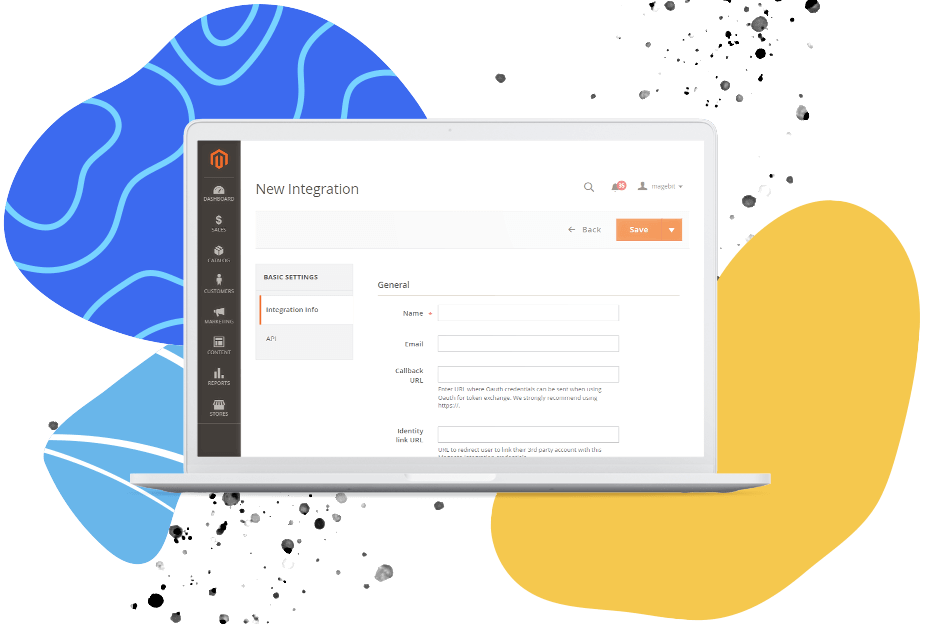
Inventory visibility:
Enterprise resource planning systems contain critical data like orders, prices, customer info, product data and delivering methods. When you integrate ecommerce and ERP systems, you let both platforms run with near-realtime data. Say goodbye to batch processes or managing orders by hand. And give customers a more accurate picture of product pricing and availability.
Reduce Support Calls:
Customers will likely call customer service when they are unsure of where their orders are. These dreaded “Where is my order” (WISMO) calls can be time-consuming to field. And they are frustrating for everyone if your customer service team doesn’t have real-time access to delivery and fulfilment data from your ERP system.
Manage Costs:
When purchase information does not reach your ERP system quickly, you may need to hold onto more safety stock to account for this lag and you risk order-inventory mismatch. Integrating platforms means transactions are instantly visible to the ERP system. Product levels can be managed in realtime and you can store less inventory.
Simplify Compliance:
When you connect Adobe with your Enterprise resource planning, you ensure customers receive their negotiated contract pricing and the right set of products. You can also apply rates and customer-specific rules from your ERP tax engine to ecommerce purchases. Storing tax information in one place avoids the need to manually synchronise data and improves compliance with local and regional regulations.
Not sure if you have found the right service? No worries, we are here to assist! Just enter your email address to request a free initial consultation.
For inquiries or requests, we will make every attempt to respond within 48 hours or call us at +49 30 863 232 940
 Applicable for Package
Applicable for Package Optional
Optional
 Applicable for Package Applicable for Package Optional Optional |
Basic
300 €
|
Standard
1200 €
|
Plus
1900 €
|
Professional
2900 €
|
|---|---|---|---|---|
|
Company Database with basic settings
|
 |
 |
 |
 |
|
Standard Layouts with individual Logo and customization of the footer
|
 |
 |
 |
 |
|
Outlook Add-on Integration (5 users included)
|
 |
 |
 |
 |
| Reporting and analytics |  |
 |
 |
 |
| Access to Test Demo Database |  |
 |
 |
 |
| Web Client Activation |  |
 |
 |
 |
| Customization - Simple User Defined Fields (UDF) and User Define Tables (UDT) |  |
 |
 |
 |
|
Configuration of SAP Mobile App
|
 |
 |
 |
 |
|
Company Database with basic settings
|
 |
|
Standard Layouts with individual Logo and customization of the footer
|
 |
|
Outlook Add-on Integration (5 users included)
|
 |
| Reporting and analytics |  |
| Access to Test Demo Database |  |
| Web Client Activation |  |
| Customization - Simple User Defined Fields (UDF) and User Define Tables (UDT) |  |
|
Configuration of SAP Mobile App
|
 |
|
Company Database with basic settings
|
 |
|
Standard Layouts with individual Logo and customization of the footer
|
 |
|
Outlook Add-on Integration (5 users included)
|
 |
| Reporting and analytics |  |
| Access to Test Demo Database |  |
| Web Client Activation |  |
| Customization - Simple User Defined Fields (UDF) and User Define Tables (UDT) |  |
|
Configuration of SAP Mobile App
|
 |
|
Company Database with basic settings
|
 |
|
Standard Layouts with individual Logo and customization of the footer
|
 |
|
Outlook Add-on Integration (5 users included)
|
 |
| Reporting and analytics |  |
| Access to Test Demo Database |  |
| Web Client Activation |  |
| Customization - Simple User Defined Fields (UDF) and User Define Tables (UDT) |  |
|
Configuration of SAP Mobile App
|
 |
|
Company Database with basic settings
|
 |
|
Standard Layouts with individual Logo and customization of the footer
|
 |
|
Outlook Add-on Integration (5 users included)
|
 |
| Reporting and analytics |  |
| Access to Test Demo Database |  |
| Web Client Activation |  |
| Customization - Simple User Defined Fields (UDF) and User Define Tables (UDT) |  |
|
Configuration of SAP Mobile App
|
 |
 Applicable for Package
Applicable for Package Optional
Optional
 Applicable for Package Applicable for Package Optional Optional |
Standard
1200 €
|
Plus
1900 €
|
Professional
2900 €
|
|---|---|---|---|
| Predefined COA SKR03/SKR04 |  |
 |
 |
| Multiple Currencies |  |
 |
 |
| Setup of GL Account Determination |  |
 |
 |
| Set up of Tax Codes |  |
 |
 |
| Budgeting |  |
 |
 |
|
Cost Accounting
|
 |
 |
 |
|
Elster Configuration and processing
|
 |
 |
 |
| DATEV Configuration and Export |  |
 |
 |
| Assitance in applying SEPA Creditor Number |  |
 |
 |
| Financial Reports Setup |  |
 |
 |
| Fixed Assets Intialization and master setup |  |
 |
 |
|
INTRASTAT Configuration
|
 |
 |
 |
| Predefined COA SKR03/SKR04 |  |
| Multiple Currencies |  |
| Setup of GL Account Determination |  |
| Set up of Tax Codes |  |
| Budgeting |  |
|
Cost Accounting
|
 |
|
Elster Configuration and processing
|
 |
| DATEV Configuration and Export |  |
| Assitance in applying SEPA Creditor Number |  |
| Financial Reports Setup |  |
| Fixed Assets Intialization and master setup |  |
|
INTRASTAT Configuration
|
 |
| Predefined COA SKR03/SKR04 |  |
| Multiple Currencies |  |
| Setup of GL Account Determination |  |
| Set up of Tax Codes |  |
| Budgeting |  |
|
Cost Accounting
|
 |
|
Elster Configuration and processing
|
 |
| DATEV Configuration and Export |  |
| Assitance in applying SEPA Creditor Number |  |
| Financial Reports Setup |  |
| Fixed Assets Intialization and master setup |  |
|
INTRASTAT Configuration
|
 |
| Predefined COA SKR03/SKR04 |  |
| Multiple Currencies |  |
| Setup of GL Account Determination |  |
| Set up of Tax Codes |  |
| Budgeting |  |
|
Cost Accounting
|
 |
|
Elster Configuration and processing
|
 |
| DATEV Configuration and Export |  |
| Assitance in applying SEPA Creditor Number |  |
| Financial Reports Setup |  |
| Fixed Assets Intialization and master setup |  |
|
INTRASTAT Configuration
|
 |
 Applicable for Package
Applicable for Package Optional
Optional
 Applicable for Package Applicable for Package Optional Optional |
Standard
1200 €
|
Plus
1900 €
|
Professional
2900 €
|
|---|---|---|---|
|
Banks Setup
|
 |
 |
 |
|
Electronic Transactions
|
 |
 |
 |
|
Bank Statement Processing
|
 |
 |
 |
|
Payment Engine Add-on
|
 |
 |
 |
|
Banks Setup
|
 |
|
Electronic Transactions
|
 |
|
Bank Statement Processing
|
 |
|
Payment Engine Add-on
|
 |
|
Banks Setup
|
 |
|
Electronic Transactions
|
 |
|
Bank Statement Processing
|
 |
|
Payment Engine Add-on
|
 |
|
Banks Setup
|
 |
|
Electronic Transactions
|
 |
|
Bank Statement Processing
|
 |
|
Payment Engine Add-on
|
 |
 Applicable for Package
Applicable for Package Optional
Optional
 Applicable for Package Applicable for Package Optional Optional |
Standard
1200 €
|
Plus
1900 €
|
Professional
2900 €
|
|---|---|---|---|
| Vendor Groups |  |
 |
 |
| Landed Costs |  |
 |
 |
| Freight |  |
 |
 |
| Vendor Groups |  |
| Landed Costs |  |
| Freight |  |
| Vendor Groups |  |
| Landed Costs |  |
| Freight |  |
| Vendor Groups |  |
| Landed Costs |  |
| Freight |  |
 Applicable for Package
Applicable for Package Optional
Optional
 Applicable for Package Applicable for Package Optional Optional |
Standard
1200 €
|
Plus
1900 €
|
Professional
2900 €
|
|---|---|---|---|
|
CRM with lead management, contacts
|
 |
 |
 |
| Sales Employee |  |
 |
 |
| Dunning Terms |  |
 |
 |
|
CRM with lead management, contacts
|
 |
| Sales Employee |  |
| Dunning Terms |  |
|
CRM with lead management, contacts
|
 |
| Sales Employee |  |
| Dunning Terms |  |
|
CRM with lead management, contacts
|
 |
| Sales Employee |  |
| Dunning Terms |  |
 Applicable for Package
Applicable for Package Optional
Optional
 Applicable for Package Applicable for Package Optional Optional |
Standard
1200 €
|
Plus
1900 €
|
Professional
2900 €
|
|---|---|---|---|
|
Warehouse Management with locations, batches and serial numbers
|
 |
 |
 |
| Item Groups |  |
 |
 |
| Item Properties |  |
 |
 |
| Unit of Measure and UoM Groups Setup |  |
 |
 |
| Weight, Length and Width Setup |  |
 |
 |
| Manufacturer |  |
 |
 |
| Shipping Types |  |
 |
 |
| Inventory Cycle |  |
 |
 |
| Package Types |  |
 |
 |
|
Warehouse Management with locations, batches and serial numbers
|
 |
| Item Groups |  |
| Item Properties |  |
| Unit of Measure and UoM Groups Setup |  |
| Weight, Length and Width Setup |  |
| Manufacturer |  |
| Shipping Types |  |
| Inventory Cycle |  |
| Package Types |  |
|
Warehouse Management with locations, batches and serial numbers
|
 |
| Item Groups |  |
| Item Properties |  |
| Unit of Measure and UoM Groups Setup |  |
| Weight, Length and Width Setup |  |
| Manufacturer |  |
| Shipping Types |  |
| Inventory Cycle |  |
| Package Types |  |
|
Warehouse Management with locations, batches and serial numbers
|
 |
| Item Groups |  |
| Item Properties |  |
| Unit of Measure and UoM Groups Setup |  |
| Weight, Length and Width Setup |  |
| Manufacturer |  |
| Shipping Types |  |
| Inventory Cycle |  |
| Package Types |  |
 Applicable for Package
Applicable for Package Optional
Optional
 Applicable for Package Applicable for Package Optional Optional |
Standard
1200 €
|
Plus
1900 €
|
Professional
2900 €
|
|---|---|---|---|
| Address format setup |  |
 |
 |
| Country Setup |  |
 |
 |
| Payment Terms |  |
 |
 |
| Address format setup |  |
| Country Setup |  |
| Payment Terms |  |
| Address format setup |  |
| Country Setup |  |
| Payment Terms |  |
| Address format setup |  |
| Country Setup |  |
| Payment Terms |  |
 Im Plan enthalten
Im Plan enthalten Optional
Optional
 Im Plan enthalten Im Plan enthalten Optional Optional |
Basic
300 €
|
Standard
1200 €
|
Plus
1900 €
|
Professional
2900 €
|
|---|---|---|---|---|
|
Firmendatenbank (Grundeinstellung)
|
 |
 |
 |
 |
|
Standard-Belege, mit individuellem Logo und Anpassung der Fußzeile
|
 |
 |
 |
 |
|
Integration des Outlook-Add-ons (für 5 Benutzer inbegriffen)
|
 |
 |
 |
 |
| Berichtswesen und Analysen |  |
 |
 |
 |
| Zugang zur Test-Demodatenbank |  |
 |
 |
 |
| Web-Client-Aktivierung |  |
 |
 |
 |
| Anpassung - Einfache benutzerdefinierte Felder (UDF) und benutzerdefinierte Tabellen (UDT) |  |
 |
 |
 |
|
Konfiguration der SAP Mobile App
|
 |
 |
 |
 |
|
Firmendatenbank (Grundeinstellung)
|
 |
|
Standard-Belege, mit individuellem Logo und Anpassung der Fußzeile
|
 |
|
Integration des Outlook-Add-ons (für 5 Benutzer inbegriffen)
|
 |
| Berichtswesen und Analysen |  |
| Zugang zur Test-Demodatenbank |  |
| Web-Client-Aktivierung |  |
| Anpassung - Einfache benutzerdefinierte Felder (UDF) und benutzerdefinierte Tabellen (UDT) |  |
|
Konfiguration der SAP Mobile App
|
 |
|
Firmendatenbank (Grundeinstellung)
|
 |
|
Standard-Belege, mit individuellem Logo und Anpassung der Fußzeile
|
 |
|
Integration des Outlook-Add-ons (für 5 Benutzer inbegriffen)
|
 |
| Berichtswesen und Analysen |  |
| Zugang zur Test-Demodatenbank |  |
| Web-Client-Aktivierung |  |
| Anpassung - Einfache benutzerdefinierte Felder (UDF) und benutzerdefinierte Tabellen (UDT) |  |
|
Konfiguration der SAP Mobile App
|
 |
|
Firmendatenbank (Grundeinstellung)
|
 |
|
Standard-Belege, mit individuellem Logo und Anpassung der Fußzeile
|
 |
|
Integration des Outlook-Add-ons (für 5 Benutzer inbegriffen)
|
 |
| Berichtswesen und Analysen |  |
| Zugang zur Test-Demodatenbank |  |
| Web-Client-Aktivierung |  |
| Anpassung - Einfache benutzerdefinierte Felder (UDF) und benutzerdefinierte Tabellen (UDT) |  |
|
Konfiguration der SAP Mobile App
|
 |
|
Firmendatenbank (Grundeinstellung)
|
 |
|
Standard-Belege, mit individuellem Logo und Anpassung der Fußzeile
|
 |
|
Integration des Outlook-Add-ons (für 5 Benutzer inbegriffen)
|
 |
| Berichtswesen und Analysen |  |
| Zugang zur Test-Demodatenbank |  |
| Web-Client-Aktivierung |  |
| Anpassung - Einfache benutzerdefinierte Felder (UDF) und benutzerdefinierte Tabellen (UDT) |  |
|
Konfiguration der SAP Mobile App
|
 |
 Im Plan enthalten
Im Plan enthalten Optional
Optional
 Im Plan enthalten Im Plan enthalten Optional Optional |
Standard
1200 €
|
Plus
1900 €
|
Professional
2900 €
|
|---|---|---|---|
| Vorgefertigter Kontenplan SKR03/SKR04 |  |
 |
 |
| Mehrere Währungen |  |
 |
 |
| Einrichtung der Sachkontenfindung |  |
 |
 |
| Einrichtung von Steuerkennzeichen |  |
 |
 |
| Budgetierung |  |
 |
 |
|
Kostenrechnung
|
 |
 |
 |
|
Elster-Konfiguration und -Verarbeitung
|
 |
 |
 |
| DATEV-Konfiguration und Export |  |
 |
 |
| Unterstützung bei Beantragung einer SEPA-Gläubiger-Nummer |  |
 |
 |
| Einrichtung von Finanzberichten |  |
 |
 |
| Initialisierung und Stammeinrichtung von Anlagevermögen |  |
 |
 |
|
INTRASTAT-Konfiguration
|
 |
 |
 |
| Vorgefertigter Kontenplan SKR03/SKR04 |  |
| Mehrere Währungen |  |
| Einrichtung der Sachkontenfindung |  |
| Einrichtung von Steuerkennzeichen |  |
| Budgetierung |  |
|
Kostenrechnung
|
 |
|
Elster-Konfiguration und -Verarbeitung
|
 |
| DATEV-Konfiguration und Export |  |
| Unterstützung bei Beantragung einer SEPA-Gläubiger-Nummer |  |
| Einrichtung von Finanzberichten |  |
| Initialisierung und Stammeinrichtung von Anlagevermögen |  |
|
INTRASTAT-Konfiguration
|
 |
| Vorgefertigter Kontenplan SKR03/SKR04 |  |
| Mehrere Währungen |  |
| Einrichtung der Sachkontenfindung |  |
| Einrichtung von Steuerkennzeichen |  |
| Budgetierung |  |
|
Kostenrechnung
|
 |
|
Elster-Konfiguration und -Verarbeitung
|
 |
| DATEV-Konfiguration und Export |  |
| Unterstützung bei Beantragung einer SEPA-Gläubiger-Nummer |  |
| Einrichtung von Finanzberichten |  |
| Initialisierung und Stammeinrichtung von Anlagevermögen |  |
|
INTRASTAT-Konfiguration
|
 |
| Vorgefertigter Kontenplan SKR03/SKR04 |  |
| Mehrere Währungen |  |
| Einrichtung der Sachkontenfindung |  |
| Einrichtung von Steuerkennzeichen |  |
| Budgetierung |  |
|
Kostenrechnung
|
 |
|
Elster-Konfiguration und -Verarbeitung
|
 |
| DATEV-Konfiguration und Export |  |
| Unterstützung bei Beantragung einer SEPA-Gläubiger-Nummer |  |
| Einrichtung von Finanzberichten |  |
| Initialisierung und Stammeinrichtung von Anlagevermögen |  |
|
INTRASTAT-Konfiguration
|
 |
 Im Plan enthalten
Im Plan enthalten Optional
Optional
 Im Plan enthalten Im Plan enthalten Optional Optional |
Standard
1200 €
|
Plus
1900 €
|
Professional
2900 €
|
|---|---|---|---|
|
Banken
|
 |
 |
 |
|
Elektronischer Zahlungsverkehr
|
 |
 |
 |
|
Kontoauszungsverarbeitung
|
 |
 |
 |
|
Payment Engine Add-on
|
 |
 |
 |
|
Banken
|
 |
|
Elektronischer Zahlungsverkehr
|
 |
|
Kontoauszungsverarbeitung
|
 |
|
Payment Engine Add-on
|
 |
|
Banken
|
 |
|
Elektronischer Zahlungsverkehr
|
 |
|
Kontoauszungsverarbeitung
|
 |
|
Payment Engine Add-on
|
 |
|
Banken
|
 |
|
Elektronischer Zahlungsverkehr
|
 |
|
Kontoauszungsverarbeitung
|
 |
|
Payment Engine Add-on
|
 |
 Im Plan enthalten
Im Plan enthalten Optional
Optional
 Im Plan enthalten Im Plan enthalten Optional Optional |
Standard
1200 €
|
Plus
1900 €
|
Professional
2900 €
|
|---|---|---|---|
| Lieferantengruppen |  |
 |
 |
| Wareneinstandspreise |  |
 |
 |
| Fracht |  |
 |
 |
| Lieferantengruppen |  |
| Wareneinstandspreise |  |
| Fracht |  |
| Lieferantengruppen |  |
| Wareneinstandspreise |  |
| Fracht |  |
| Lieferantengruppen |  |
| Wareneinstandspreise |  |
| Fracht |  |
 Im Plan enthalten
Im Plan enthalten Optional
Optional
 Im Plan enthalten Im Plan enthalten Optional Optional |
Standard
1200 €
|
Plus
1900 €
|
Professional
2900 €
|
|---|---|---|---|
|
Vertrieb
|
 |
 |
 |
| Vertriebsmitarbeiter-Einrichtung |  |
 |
 |
| Mahnbedingungen |  |
 |
 |
|
Vertrieb
|
 |
| Vertriebsmitarbeiter-Einrichtung |  |
| Mahnbedingungen |  |
|
Vertrieb
|
 |
| Vertriebsmitarbeiter-Einrichtung |  |
| Mahnbedingungen |  |
|
Vertrieb
|
 |
| Vertriebsmitarbeiter-Einrichtung |  |
| Mahnbedingungen |  |
 Im Plan enthalten
Im Plan enthalten Optional
Optional
 Im Plan enthalten Im Plan enthalten Optional Optional |
Standard
1200 €
|
Plus
1900 €
|
Professional
2900 €
|
|---|---|---|---|
|
Lagerverwaltung mit Standorten, Chargen und Seriennummern
|
 |
 |
 |
| Artikelgruppen |  |
 |
 |
| Artikeleigenschaften |  |
 |
 |
| Einrichtung von Maßeinheiten und UoM-Gruppen |  |
 |
 |
| Einrichtung von Gewicht, Länge und Breite |  |
 |
 |
| Hersteller |  |
 |
 |
| Versandarten |  |
 |
 |
| Inventurzyklus |  |
 |
 |
| Verpackungsarten |  |
 |
 |
|
Lagerverwaltung mit Standorten, Chargen und Seriennummern
|
 |
| Artikelgruppen |  |
| Artikeleigenschaften |  |
| Einrichtung von Maßeinheiten und UoM-Gruppen |  |
| Einrichtung von Gewicht, Länge und Breite |  |
| Hersteller |  |
| Versandarten |  |
| Inventurzyklus |  |
| Verpackungsarten |  |
|
Lagerverwaltung mit Standorten, Chargen und Seriennummern
|
 |
| Artikelgruppen |  |
| Artikeleigenschaften |  |
| Einrichtung von Maßeinheiten und UoM-Gruppen |  |
| Einrichtung von Gewicht, Länge und Breite |  |
| Hersteller |  |
| Versandarten |  |
| Inventurzyklus |  |
| Verpackungsarten |  |
|
Lagerverwaltung mit Standorten, Chargen und Seriennummern
|
 |
| Artikelgruppen |  |
| Artikeleigenschaften |  |
| Einrichtung von Maßeinheiten und UoM-Gruppen |  |
| Einrichtung von Gewicht, Länge und Breite |  |
| Hersteller |  |
| Versandarten |  |
| Inventurzyklus |  |
| Verpackungsarten |  |
 Im Plan enthalten
Im Plan enthalten Optional
Optional
 Im Plan enthalten Im Plan enthalten Optional Optional |
Standard
1200 €
|
Plus
1900 €
|
Professional
2900 €
|
|---|---|---|---|
| Adressformat einrichten |  |
 |
 |
| Ländereinstellungen |  |
 |
 |
| Zahlungsbedingungen |  |
 |
 |
| Adressformat einrichten |  |
| Ländereinstellungen |  |
| Zahlungsbedingungen |  |
| Adressformat einrichten |  |
| Ländereinstellungen |  |
| Zahlungsbedingungen |  |
| Adressformat einrichten |  |
| Ländereinstellungen |  |
| Zahlungsbedingungen |  |



